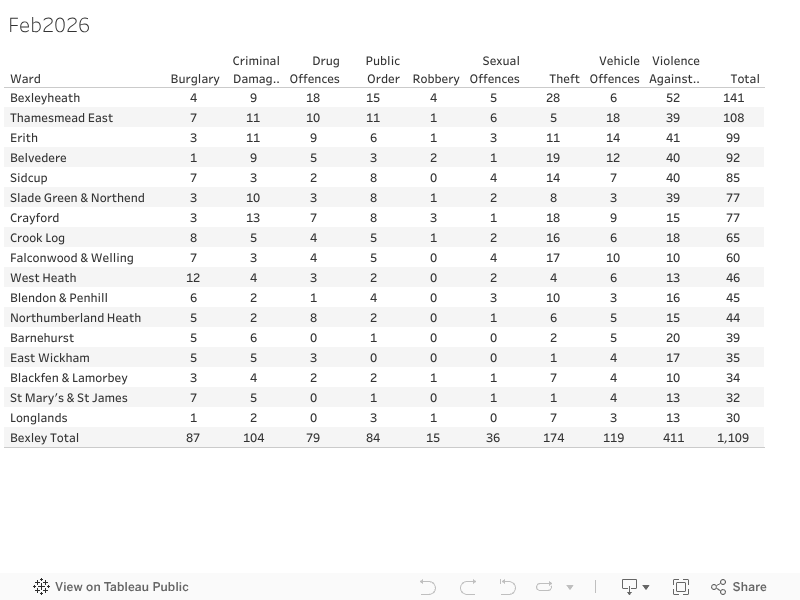WELCOME TO the official blog of Bexley Borough Neighbourhood Watch Association (BBNWA), Bexleyheath Police Station, 2 Arnsberg Way, Bexleyheath, Kent DA7 4QS. Mobile Tel: 07496 385471 bexleynw@outlook.com Charity No: 1072368
Pages
- Home
- About NW
- More About BBNWA
- Blog
- Bexley Wards
- Bexley Crime Stats
- Contact Us
- Crime and Safety in Bexley
- Events
- External Links
- GDPR
- GOV COVID-19
- Social Media
- Ward 🚨 MetEngage
- Kent Community Watch Magazine
- Met's Weekly Newsletters
- Newsletters
- National eNewsletters
- SE Newsletters
- Join Us
- Watches in Bexley
- Reporting
- BBNWA Watch schemes
- BBNWA Crime stats map
- Bexley SNT List
- Bexley Car Parks
Tuesday, 3 March 2026
Bexley Crime stats ward summary Feb 2026
Monday, 2 March 2026
Burglaries: An Update from MetTrace
Attempted Burglary – The Grove, Sidcup
On Wednesday 25 February 2026 at approximately 21:15 hrs, an attempted burglary was reported on The Grove, Sidcup.
The informant observed two unknown males standing at the front door of her neighbour's property in circumstances she considered suspicious. When the informant approached the males to ask what they were doing, one of the males became verbally abusive. Feeling uncomfortable and concerned, she contacted the police.
Officers attended the location; however, both males had left the area prior to their arrival. Following checks at the property, it was established that no entry had been gained and there was no apparent damage.
Burglary – Glenhurst Avenue, Bexley
On Saturday 21 February 2026, a burglary occurred at a residential property on Glenhurst Avenue, Bexley.
The occupier left the address at approximately 16:00 hrs. Upon returning at roughly 18:00 hrs, the occupier experienced difficulty gaining entry through the front door. Once inside, they discovered the living room had been searched and items were missing. All upstairs rooms had also been searched, and it was discovered that a safe containing currency and personal items had been removed.
CCTV obtained from a neighbouring property showed a blue/black BMW parked on the victim's driveway with two suspects inside. Further footage showed two suspects exiting the property via an upstairs window, climbing onto the garage roof while carrying the safe. All suspects then fled the scene in the BMW.
Garage and Shed Security: Don’t Provide the Tools for Your Own Burglary
Whilst most houses have adequate security, the shed or garage is often neglected. You might think there is "nothing much in there" besides a garden spade or fork, but these are perfect tools for a burglar to use to break into your house. It adds insult to injury when the tool used to force entry into your home is your own.
By the nature of their construction and position—especially when away from the main house—garages and sheds are inherently vulnerable. Often, the supplied locks provide only the barest minimum security and are easily overcome.
Strengthening Your Outbuildings:
Supplement Existing Locks: Always consider adding further locking systems to both the doors and the items within.
Garage Doors: Add locking bolts to both sides of an "up and over" door, or install a garage door defender in the ground in front of the door. If you have a side door, ensure its security is equally robust.
Shed Fittings: Use coach-bolts and plates to secure padlock hasp sections to the frame and door. Use a good quality "Close Shackle" padlock or a key-operated mortice lock. Don't forget the hinges; ensure they cannot be unscrewed.
Secure Larger Items: Use "Ground Anchors" or "Shed Shackles" to chain ladders, mowers, and cycles. Use a high-quality padlock and keep chains tight so they cannot be easily struck against a hard surface.
Window Protection: Protect windows with wire mesh and use curtains or whitewash to prevent prying eyes from seeing what is inside.
Marking and Monitoring:
Security Marking: Visibly mark your property with your postcode and house number. This reduces its resale value to a thief.
Registration: You can register serial numbers free of charge at
www.immobilise.com Alarms & Lighting: Consider adding security lighting and a shed alarm. There are many inexpensive alarms available from DIY stores that can even call your mobile phone when activated.
Sources:
Changes to Front Counters in Bexley: An Update from MetTrace
Dear Residents,
I am writing to inform you that from Tuesday 3 March 2026, the front counter at Bexleyheath Police Station will no longer be available 24/7 and will be moving to an extended hours service model.
From Tuesday 3 March, this front counter will be open:
Monday to Friday: 10:00 – 22:00
Saturday to Sunday: 09:00 – 19:00
Alternative Reporting Locations
If you need to report a crime in person outside of these hours, the following front counters remain open 24 hours a day:
Charing Cross Police Station 2 Agar St, London WC2N 4JP
Lewisham Police Station 43 Lewisham High St, London SE13 5JZ
Other Ways to Report
Alternatively, you can report an incident by:
Visiting the Met Police website.
Calling the non-emergency number 101.
For hearing or speech-impaired users, you can text 18000 to access our textphone service.
Important: If a crime is happening right now or if someone is in immediate danger, please always call 999.
You can also remain 100% anonymous by contacting the independent charity Crimestoppers on 0800 555 111 or via their untraceable online form.
Why are these changes being made?
The way people contact the police has changed significantly. Since 2012, reports made at front counters have dropped by 60%. At some of the quieter locations, we are seeing fewer than three reports a day. Furthermore, overnight, only one in every 2,000 crimes is reported at a physical front counter.
We are adapting to how Londoners engage with us. These changes allow us to focus our resources where communities need us most: visible, local policing that keeps our streets safe.
Won’t the reduction of hours make London less safe?
What makes London safer is having as many officers as possible on the frontline, tackling and driving down crime. Today, 95% of crime reports are made through channels other than front counters.
These changes will free up approximately 3,000 officer hours, allowing extra resources to investigate crimes, update victims, and step up our action on key priorities like knife crime, robbery, and anti-social behaviour.
Will it make a difference?
We are investing significantly in neighbourhood policing, and we are already seeing results:
1,000 more arrests are being made each month.
Neighbourhood crime is down, with double-digit reductions in personal robbery, theft from person, and vehicle crime.
Knife crime has dropped significantly this year.
Homicides are at their lowest since monthly records began in 2003.
The Met is currently reducing a £260 million funding gap. This requires making tough choices to ensure our resources are focused where they have the greatest impact. These changes will deliver £7 million in savings, meaning we can focus as much resource as possible on the frontline policing that keeps you safe.
Source: https://www.metengage.co.uk/Alerts/A/403776/Changes-to-front-counters-in-Bexley
Thursday, 26 February 2026
What to do if you accidentally click a scam link
Don't panic, accidentally clicking a dodgy link doesn't automatically
mean your device is compromised. However, some malicious websites may
attempt to download malware in the background, so it's worth taking a
few precautionary steps to stay safe.
Using a Which?-recommended antivirus
and checking for signs of suspicious activity can help keep your
personal information hidden from prying eyes. For more information on
our antivirus recommendations, you can join Which? Tech Support and chat
to our friendly experts on the phone or by email, as often as you need.
Find out more about what a membership offers here.
Our tech expert, Tom Morgan, has rounded up the
practical steps you should take if you click on a scam link - and the warning signs to look out for.
Source: Which? (25 Feb 2026)
Keep your email safe from hackers
Fraudsters often attempt to hack their way into people's email accounts,
which can then give them access to other online accounts by requesting
password resets and recovery links.
We explain how to recover your email inbox and how to prevent it from happening again. Even if you're not
currently dealing with a security threat, it's still worth reading our
walkthrough to make sure you're prepared.
Source: Which? (23 Feb 2026)
What are brushing scams?
A brushing scam is when dodgy online sellers send out parcels to people
unexpectedly. Why do they do it? So that they can write fake positive
reviews to boost their rankings on online marketplaces, helping them to
generate genuine income.
Some mystery deliveries contain QR codes (those black-and-white
squares you can scan with a smartphone), which could direct you to a
malicious website or cause malware to be downloaded to your device if
scanned.
Here's what to do if you receive a suspicious parcel.
Source: Which? (25 Feb 2026)
⚠️ SCAM ALERT: Fake PayPal 'iPhone 16' Invoice
We are seeing reports of a phishing scam circulating via email, designed to trick recipients into calling a fraudulent helpline. If you receive an email similar to the one shown in the attached screenshots, do not engage with it.
How the Scam Works
The email claims that an "unauthorised transaction" for an iPhone 16 Pro ($789.99) has been successfully charged to your PayPal account. It uses several tactics to pressure you:
Urgency: It claims you will be charged "today" unless you call immediately.
The "Hook": It invites you to call a "Helpline Number" to cancel the order or get a refund.
Professional Branding: It uses the PayPal logo and formal language to appear legitimate.
Red Flags to Look Out For
Sender Address: The email comes from a random, personal account (e.g., "jossiejossie8745") rather than an official
@paypal.comdomain.Generic Greeting: It addresses you as "Dear PayPal Customer" instead of using your full name.
Poor Grammar: Note the awkward phrasing and punctuation, such as "1 you're Billing Information" and "will be charge today".
The Phone Number: PayPal does not typically ask you to call a mobile or random number to "cancel" a transaction found in an email.
What You Should Do
Do Not Call: Never call the phone number provided in the email. This connects you directly to scammers who will try to gain remote access to your computer or steal your bank details.
Check Your Account Separately: If you are worried, log in to the official PayPal app or website directly (never via a link in the email) to check your recent activity.
Report It: Forward the suspicious email to the National Cyber Security Centre at report@phishing.gov.uk.
Delete: Once reported, delete the email from your inbox.
https://bexleywatch.blogspot.com/2026/01/stay-connected-join-bexley-borough.html
-
Bexley Watch has been made aware of a sophisticated new scam circulating on social media that targets our community’s spirit of helpfulness...
-
Have you recently received an urgent email claiming your "Cloud+" membership has ended and you...
-
A new phishing scam is currently hitting UK inboxes, masquerading as a "Delivery Status Notification" o...